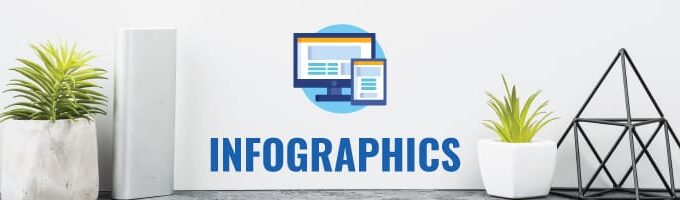What is a Responsive Website Design? Responsive Website Design refers to a web page that…
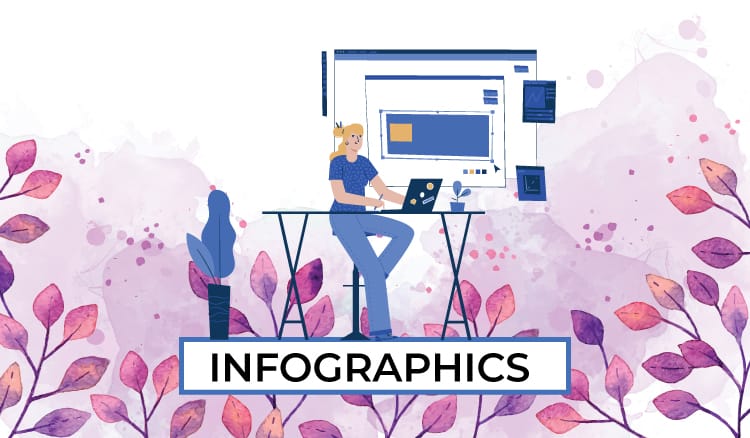
21 things to Consider When Creating a Website for your Business
Created to suit the needs of bloggers back in the day, WordPress is now capable of meeting the demands of everybody in terms of functional and good-looking websites. While it is true that WordPress is very easy to use CMS, ideally you should opt for WordPress Website Development if you want to enjoy the perfect website in your case. However, just like in any other domain, there are some trends dictating how things will evolve. Thus, if you want to make sure that your website will fit in the latest trends, satisfying the requirements of visitors and users, you need to know 21 Things to Consider when Creating a Website for your Business.

1. Domain
Choose a domain name that indicates your brand and Uses keywords. Don’t buy trademarked domains.
2. Hosting
Choose a reliable one and look at how much space you require.
3. Technologies
The technology you can use like HTML5, CSS3, PHP, Angularjs.
4. Purpose
The purpose of your website is the reason why you need to develop it for Business, corporate, e-commerce, etc.
5. Layout, color, and Design
Web design, layout, and color encompass many techniques and disciplines in the production and maintenance of websites.
6. Site Map
Your site map will tell search engines the location of a page on your website
7. Content
Content provides knowledge and this information can be used to educate search engines about your website.
8. Audience
The content you create to build an audience for your website.
9. Advertisement
A site for consumers should include relevant content and information that connects with the products being advertised.
10. Pop-Up Message
You can use website pop-ups for generating leads, driving sales, surveying visitors in different ways using a variety of pop up styles.
11. Background
you can use a gradient color in the background. It provides a subtle effect and looks more professional than solid colors or pictures.
12. Image
Images are a vital component of any website and using the right ones can enhance both your content and design.
13. Fresh
Keep your website up to date to keep visitors coming back.
14. Optimized
Website optimization includes processes and optimizing other components of your website to ensure that it is accessible to a search engine.
15. Cross Browser
A good website has to ensure that your website is compatible with all major browsers available today.
16. Screen Resolution
The most common design file resolution used by the digital agencies that we work with is 1440px wide, with the main content container that is 1140px.
17. Blog
a blog is a collection of articles on a website, presenting in reverse sequential order—i.e. from latest to oldest.
18. Social Media
Social media are internet services that let you connect with others and share and make content through online communities.
19. Typography
A great website starts with beautiful typography
20. Provide security
Users require a secure and private online experience when managing a website.
21. Footer
Footer size is generally related to the amount of information and the number of pages on your website.